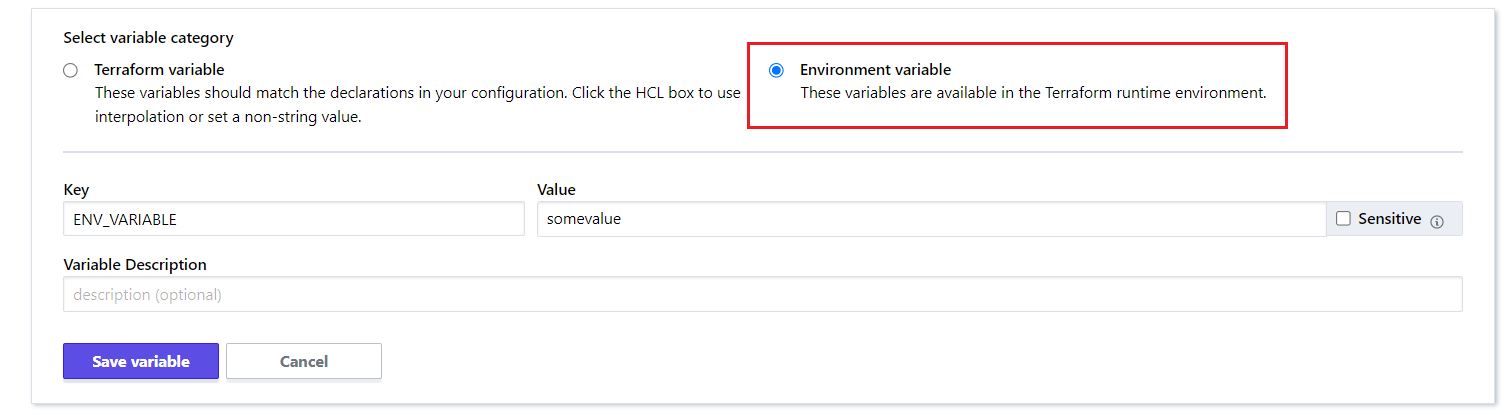Workspace Variables¶
There are two ways through which we can apply variable to a workspace. One way is to create a Variable Set which can be applied to a workspace and the other one is to create variables inside the workspace only.
Create variable inside the workspace¶
- Once the workspace is created we need to configure the variables for it.
- Click on Go to workspace overview.
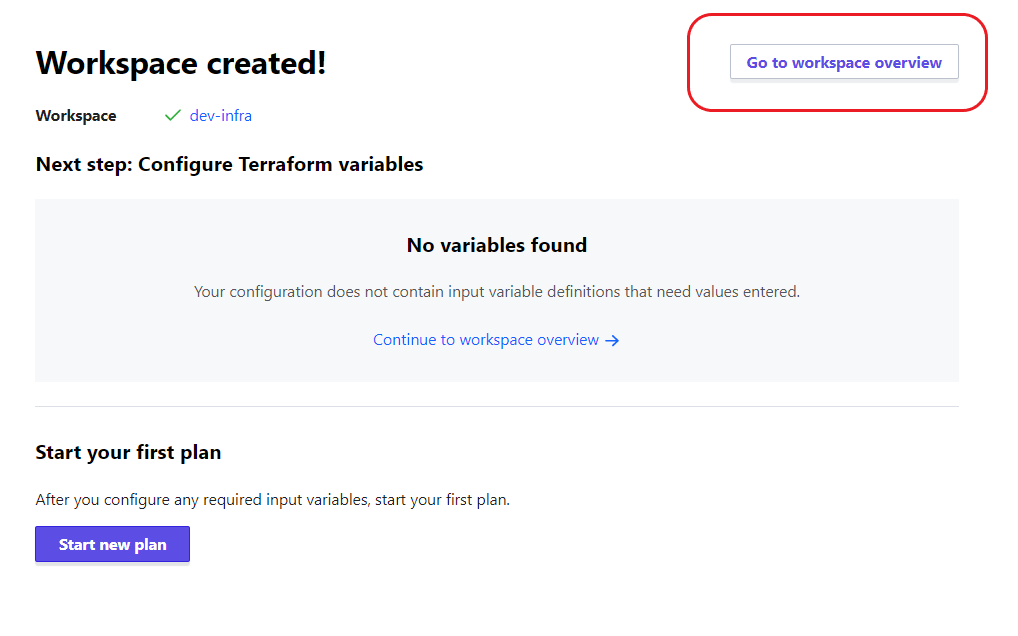
- Go inside the workspace and click on Configure Variables.
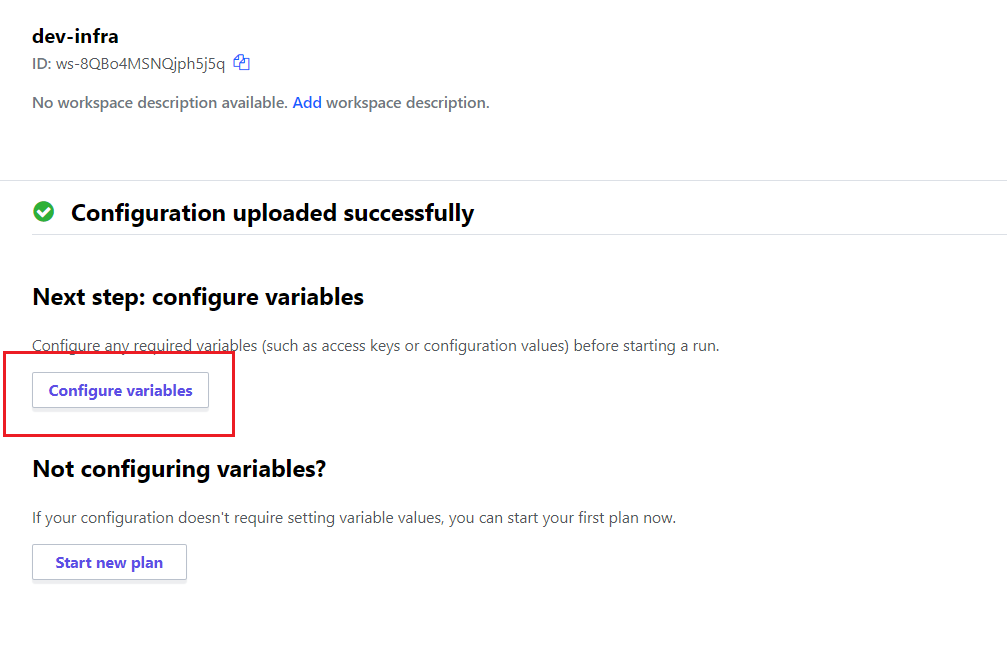
- Click on Add Variable.
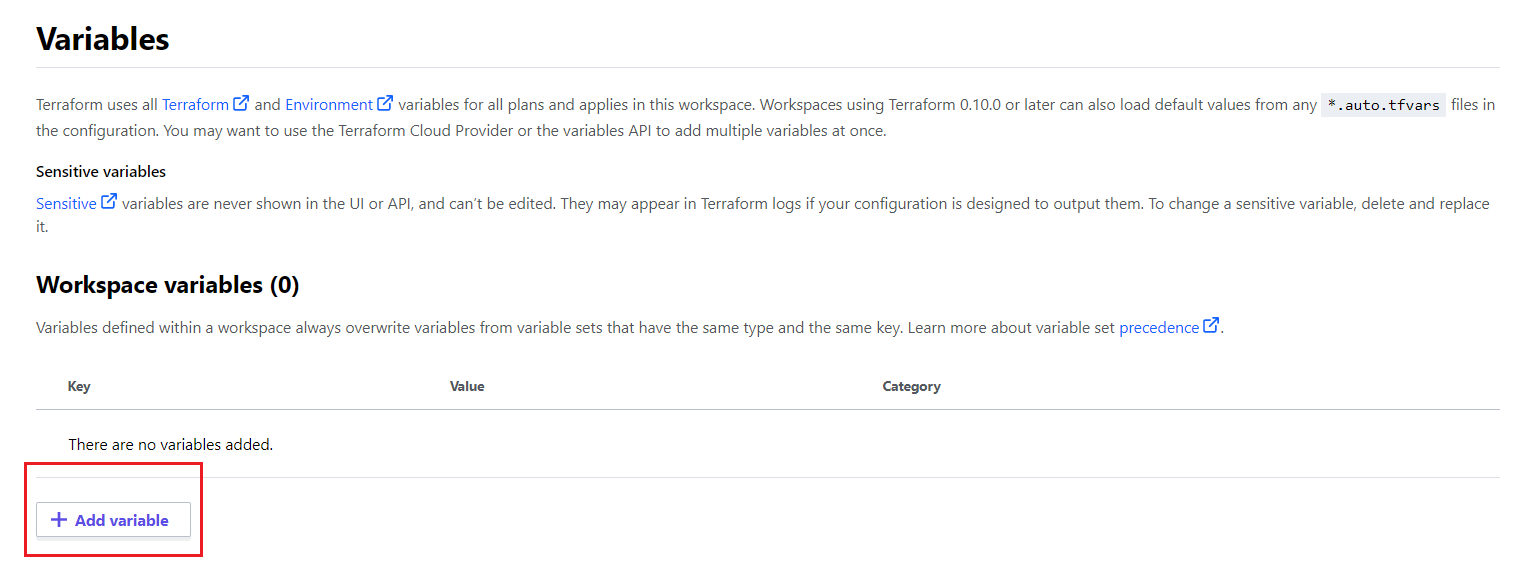
- Write the
keyand thevaluein the respective fields. All the variables are consideredstringby default.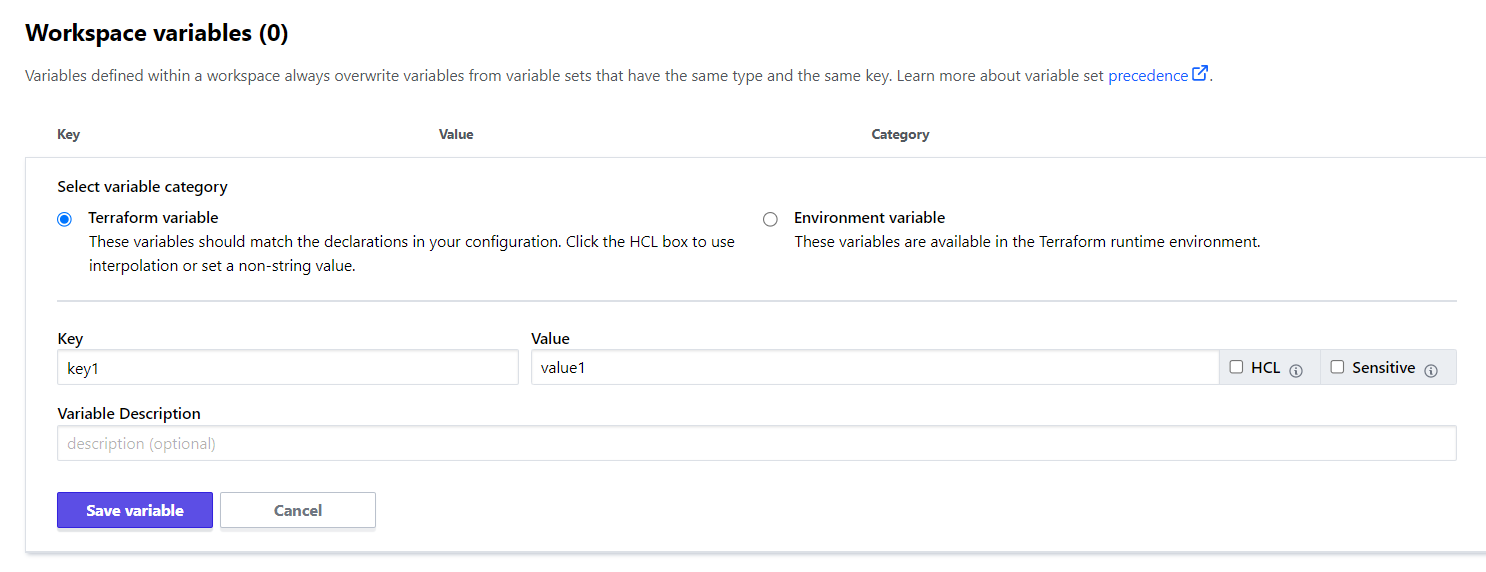
- There are two options which we need to keep in mind.
- If we select
HCLcheck box then thevaluewill not be considerd as a string. It is generally used for integers or JSON objects. The type of the variable will be defined in the terraform file.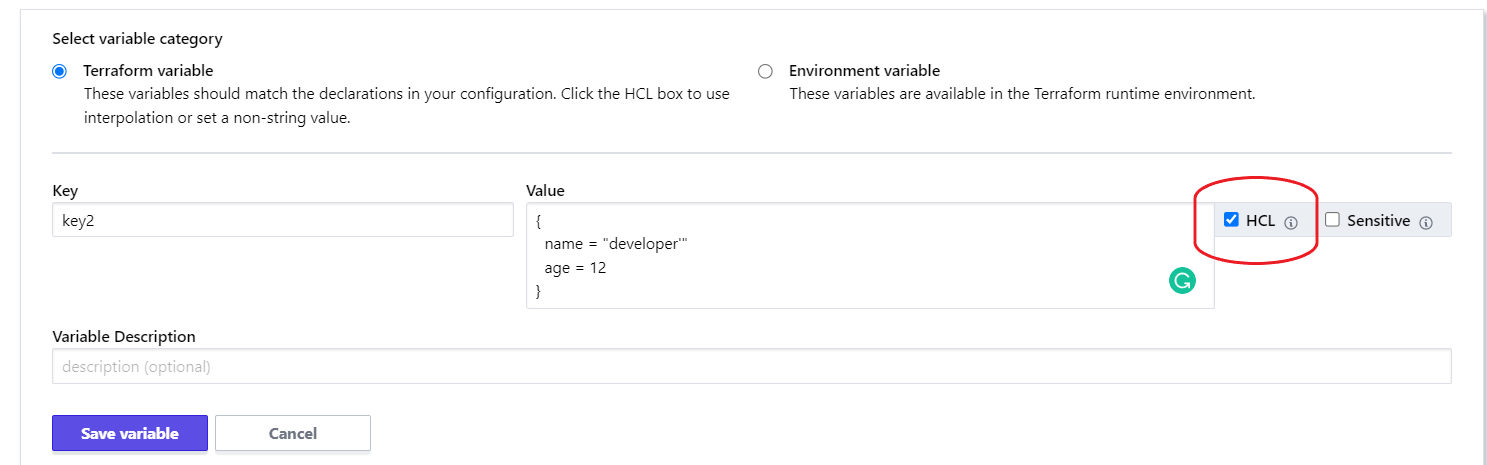
- If we select
Sensitivethenvaluebecomes write-only.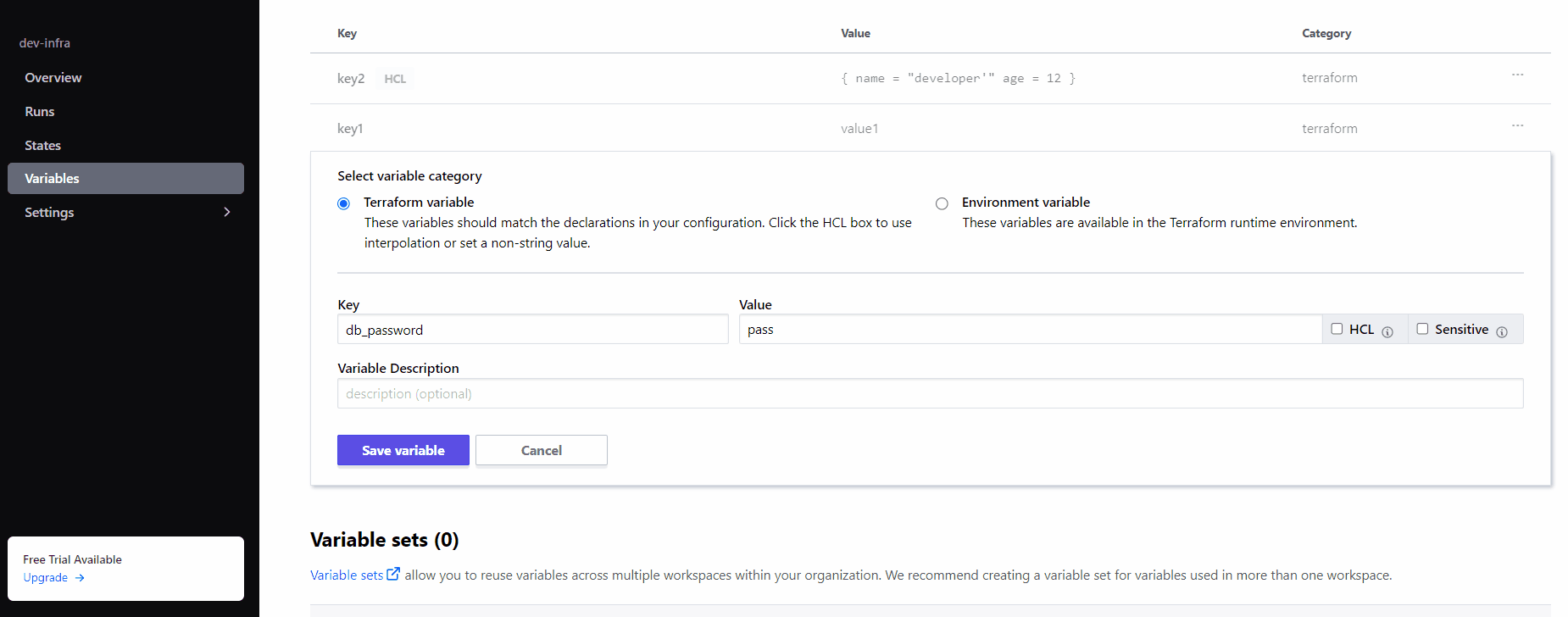
- If we select
- We can create environment variables also by selecting
Environment Variableradio button in theSelect variable category.