User Onboarding¶
Once your UI is available you can use your email to signup. This email is the one which you have filled in the form under Application Login Email / Domain Whitelisting.
Note
If Google SSO is enabled then users on the SSO domain can easily login into the UI.
First time sign up¶
When your UI is up on the blotout domain, you can use your email or any email under your domain (if domain is submitted in the form) to sign up. This variable is the one that we used as pre-requisite.
- Visit the web application URL. This URL will be informed to you via the mail or you can know the web URL via the following expression
https://<ORGANIZATION_NAME>-ui-<ENV>.blotout.iowhere<ORGANIZATION_NAME>stands for the name of the organization and the<ENV>stands for the environment type. (For e.g.https://example-ui-prod.blotout.io) - Once the UI is available, click on
Login with Email. - As your email is not signed up so you will not be able to login. For this, click on
Don't have an account? SIGN UP. - Enter the email and fill the form.
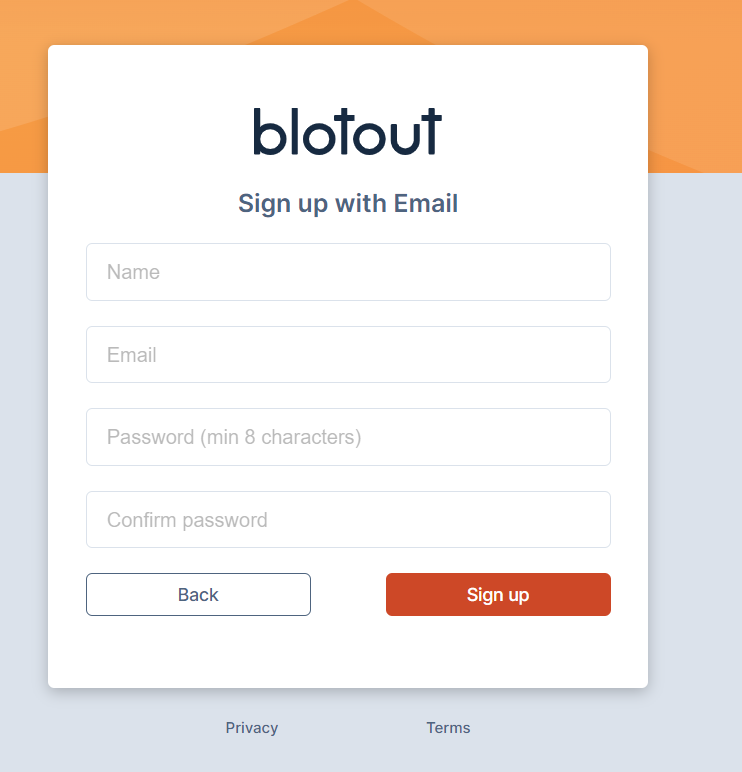
- Verify the confirmation link on your mail ID and then login.
To add another user¶
- Log in with your
administrator_emailusing the above steps. - Click on the
EngineeringSection and thenManage Users.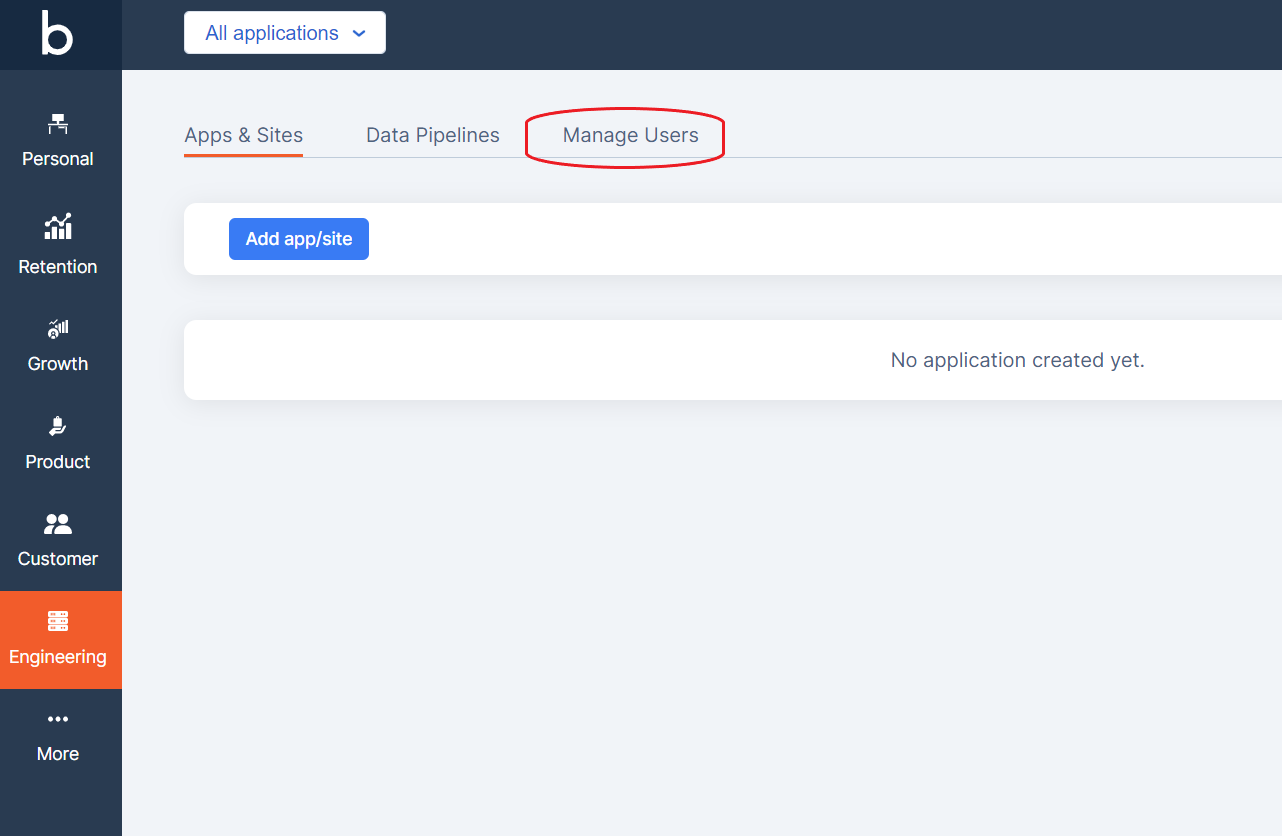
- Click on
Add Users.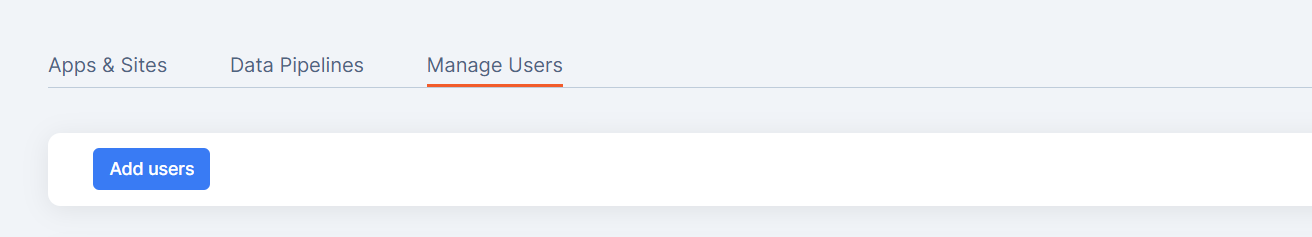
- Then you can add your user's email and press
tab.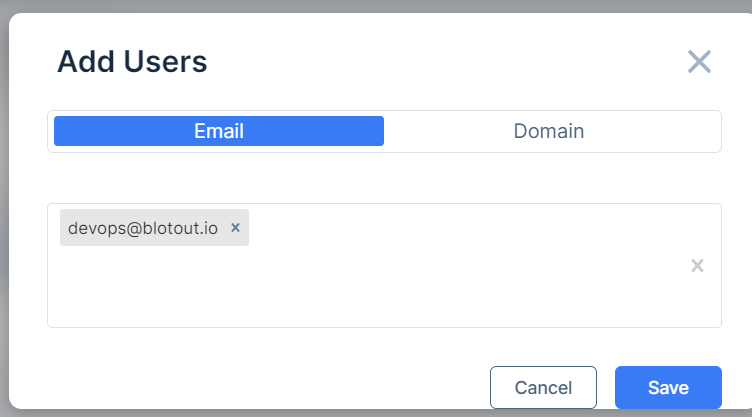
- Then visit the
/signuppage and sign up with the whitelisted email.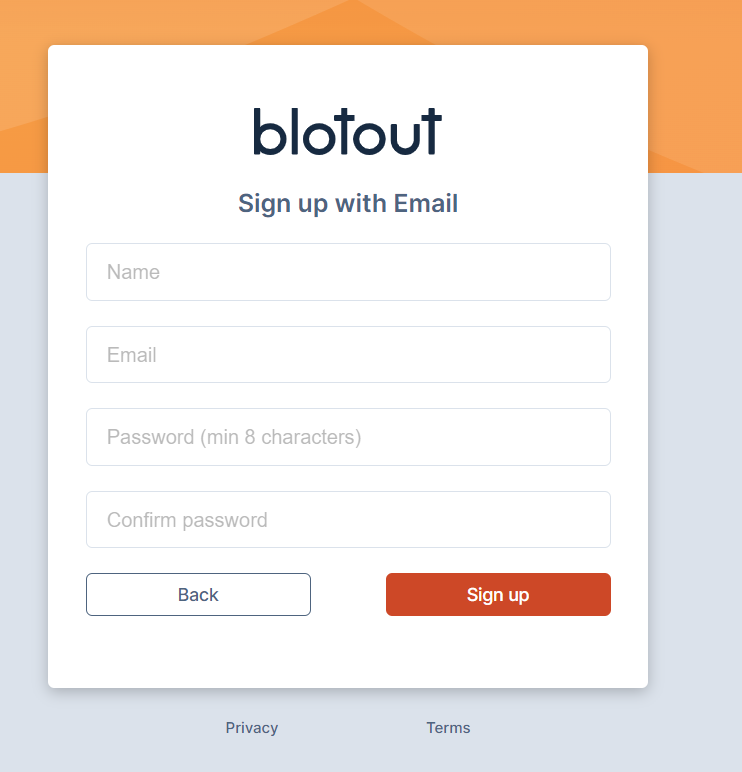
- You will recieve a link in your given mail ID through which you can login.
Next Step is to create an application.